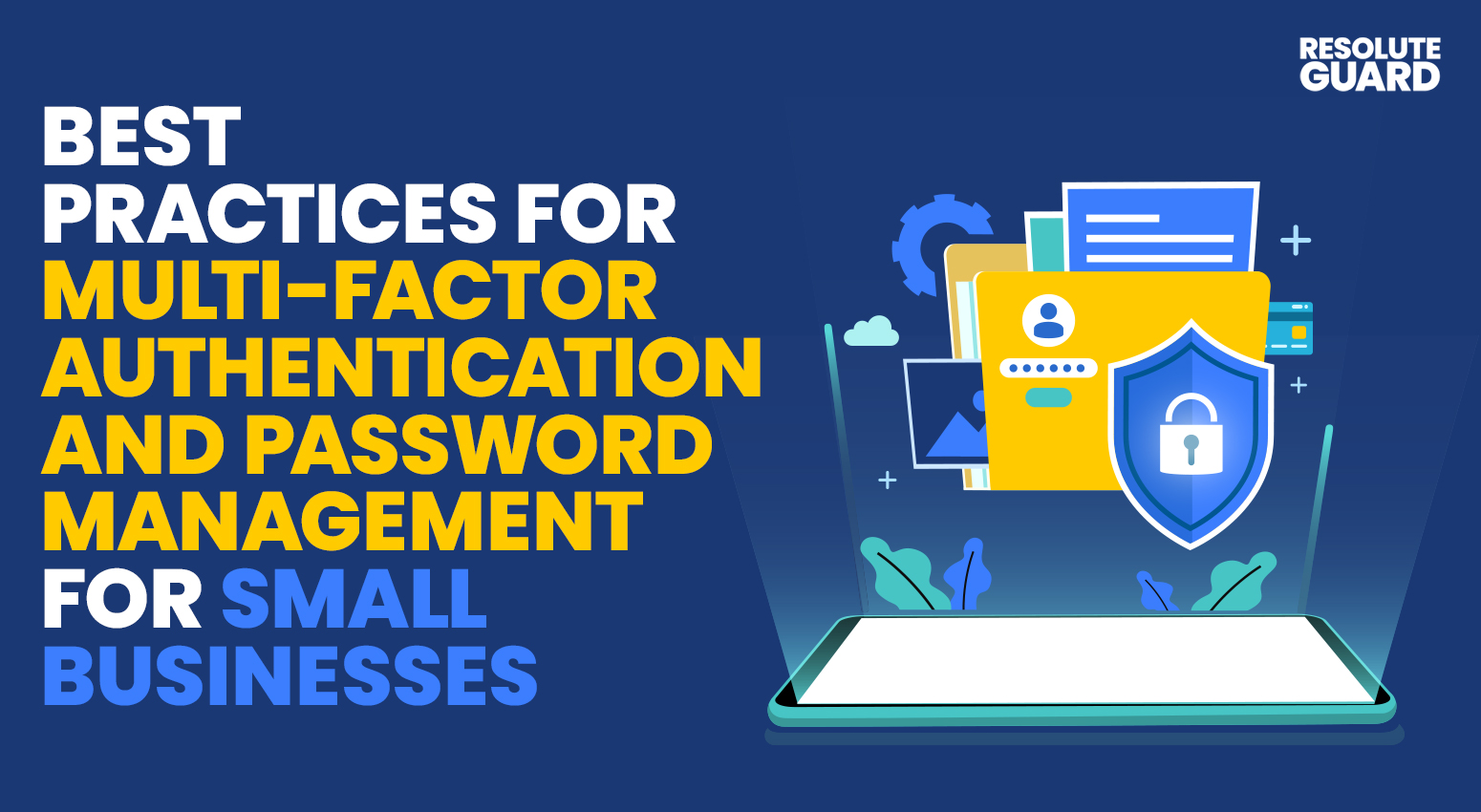Best Practices for Multi-Factor Authentication and Password Management for Small Businesses
Implementing robust multi-factor authentication (MFA) and effective password management practices are critical for enhancing security and protecting sensitive data in small businesses. Here are some best practices for implementing MFA and password management:
Multi-Factor Authentication (MFA):
- Use MFA Everywhere Possible: Enable multi-factor authentication for all critical systems, applications, and accounts, including email, cloud services, banking platforms, and remote access tools. MFA adds an extra layer of security by requiring users to verify their identity using multiple factors, such as passwords, biometrics, smart cards, or one-time codes.
- Choose Strong Authentication Methods: Select authentication methods that offer strong security and usability. Consider using a combination of factors, such as passwords combined with biometric authentication (fingerprint, facial recognition), hardware tokens, or authenticator apps, to provide robust protection against unauthorized access.
- Educate Employees About MFA: Provide comprehensive training and awareness programs to educate employees about the importance of multi-factor authentication and how to use it effectively. Encourage employees to enable MFA on their personal accounts and devices to reinforce good security practices.
- Implement Adaptive Authentication: Consider implementing adaptive authentication solutions that dynamically adjust the level of authentication required based on risk factors such as user location, device characteristics, and behavior patterns. Adaptive authentication helps balance security and usability by applying additional scrutiny to high-risk activities while minimizing friction for legitimate users.
- Regularly Review and Update MFA Policies: Periodically review and update MFA policies and configurations to align with evolving security requirements and industry best practices. Ensure that MFA settings are appropriately configured, and enforce strong authentication for privileged accounts and sensitive data access.
- Implement Role-Based Access Controls (RBAC): Utilize role-based access controls to limit access to sensitive systems and data based on employees’ roles and responsibilities. Implement MFA for accounts with elevated privileges, such as administrators or IT staff, to reduce the risk of unauthorized access and privilege escalation.
- Monitor and Analyze Authentication Logs: Regularly monitor authentication logs and analyze MFA usage patterns to detect anomalies and potential security incidents. Implement real-time alerts for suspicious login attempts, failed authentication events, or unusual access patterns to respond promptly to security threats.
- Consider Biometric Authentication: Evaluate the feasibility of implementing biometric authentication methods, such as fingerprint or facial recognition, for enhanced security and user convenience. Biometric authentication adds an additional layer of identity verification and can help prevent unauthorized access even if passwords are compromised.
- Implement Time-Based One-Time Passwords (TOTP): Use time-based one-time password (TOTP) authentication methods, such as Google Authenticator or Microsoft Authenticator, to generate temporary codes that expire after a short period. TOTP tokens provide additional security compared to static codes and can be used as a second factor for MFA.
- Regularly Test MFA Systems: Conduct regular penetration testing and vulnerability assessments to evaluate the effectiveness of MFA implementations and identify potential security weaknesses. Test MFA systems under various scenarios, such as network disruptions or device failures, to ensure resilience and reliability.
- Utilize Adaptive Authentication: Consider implementing adaptive authentication solutions that dynamically adjust authentication requirements based on risk factors such as user behavior, location, and device characteristics. Adaptive authentication can provide a seamless user experience while offering enhanced security against unauthorized access attempts.
- Employ Hardware Tokens: In addition to software-based authentication methods like authenticator apps, consider using hardware tokens for MFA. Hardware tokens generate one-time passwords (OTPs) that users input during the authentication process, providing an extra layer of security that is resistant to phishing attacks and malware.
- Implement Geolocation Restrictions: Configure MFA policies to enforce geolocation restrictions, limiting access to systems and applications based on the user’s geographical location. By restricting access to authorized locations, you can mitigate the risk of unauthorized access attempts from unfamiliar or suspicious locations.
- Leverage Single Sign-On (SSO): Implement single sign-on solutions to streamline access to multiple applications and services while enforcing MFA for initial authentication. SSO simplifies the user experience by allowing users to sign in once and access all authorized resources without the need to enter credentials repeatedly.
- Implement Contextual Authentication: Consider implementing contextual authentication mechanisms that take into account contextual factors such as the user’s location, device, network, and behavior patterns to determine the level of authentication required. Contextual authentication helps adapt security measures based on the risk associated with the user’s environment and activities.
- Utilize Biometric Authentication: Explore biometric authentication methods such as fingerprint scanning, facial recognition, or iris scanning as additional factors for MFA. Biometric authentication offers a high level of security and user convenience, eliminating the need to remember complex passwords or carry physical tokens.
- Enable Recovery Codes: Provide users with recovery codes that can be used to regain access to their accounts in case they lose access to their primary MFA device (e.g., smartphone). Recovery codes offer a backup method for authentication and help prevent lockout situations in the event of device loss or failure.
- Monitor Authentication Logs: Regularly monitor authentication logs and audit trails to detect suspicious login attempts, unauthorized access, or unusual authentication patterns. Implement automated alerts and real-time monitoring tools to notify administrators of potential security incidents or anomalous activities requiring investigation.
Password Management:
- Enforce Strong Password Policies: Establish and enforce strong password policies that require employees to create complex passwords with a combination of uppercase and lowercase letters, numbers, and special characters. Set minimum password length requirements and enforce regular password changes to mitigate the risk of password-based attacks.
- Use Password Managers: Encourage employees to use password management tools to securely store and manage their passwords. Password managers simplify password management by generating strong, unique passwords for each account, storing them encrypted, and automatically filling them in when needed.
- Implement Single Sign-On (SSO): Consider implementing single sign-on solutions that allow users to authenticate once to access multiple applications and systems securely. SSO eliminates the need for users to remember multiple passwords and reduces the risk of password fatigue and reuse.
- Enable Two-Factor Authentication (2FA) for Password Managers: Enable two-factor authentication (2FA) or multi-factor authentication (MFA) for password management tools to add an extra layer of security. Require users to authenticate using a second factor, such as a one-time code sent to their mobile device, before accessing their password vault.
- Regularly Audit and Rotate Passwords: Conduct regular audits of user passwords and privileged accounts to identify weak or compromised passwords. Encourage employees to rotate their passwords periodically, especially for accounts with elevated privileges or access to sensitive information.
- Provide Ongoing Training and Support: Continuously educate employees about password best practices, such as avoiding common password pitfalls (e.g., using dictionary words, sequential characters) and recognizing phishing attempts that may compromise their credentials. Offer support and guidance on using password management tools effectively.
- Encourage Regular Security Awareness Training: Provide ongoing security awareness training and education to employees to reinforce the importance of password security and MFA best practices. Train employees to recognize phishing attempts, social engineering tactics, and other common threats targeting passwords and authentication credentials.
- Enforce Account Lockout Policies: Implement account lockout policies that temporarily lock user accounts after a specified number of failed login attempts. Account lockout policies help mitigate the risk of brute-force attacks and unauthorized access attempts by preventing automated or manual password guessing attacks.
- Regularly Update Software and Firmware: Keep software applications, operating systems, and firmware up to date with the latest security patches and updates. Vulnerabilities in software or firmware components can expose systems to security risks, including password-related vulnerabilities such as credential stuffing attacks or password spraying attacks.
- Backup and Disaster Recovery Planning: Implement robust backup and disaster recovery plans to ensure data availability and integrity in the event of a security incident or data breach. Regularly backup critical systems and data, and test recovery procedures to minimize downtime and mitigate the impact of password-related security incidents.
- Implement Secure Remote Access Solutions: For remote workers or employees accessing corporate resources from external locations, implement secure remote access solutions such as virtual private networks (VPNs) or secure remote desktop protocols. Require MFA for remote access connections to strengthen security and prevent unauthorized access.
- Monitor Dark Web for Stolen Credentials: Utilize threat intelligence services or dark web monitoring tools to proactively monitor for stolen credentials or compromised accounts. Monitor underground forums and marketplaces where cybercriminals trade stolen passwords and credentials, and take remedial actions to mitigate risks if employee credentials are compromised.
- Implement Password Expiration Policies: Enforce password expiration policies that require users to change their passwords at regular intervals, such as every 60 or 90 days. Regular password changes reduce the risk of compromised credentials remaining valid for extended periods and enhance overall security.
- Utilize Group Policy for Password Complexity: Configure group policy settings to enforce password complexity requirements across your organization’s IT infrastructure. Require passwords to meet specific criteria, such as minimum length, inclusion of special characters, and avoidance of dictionary words or predictable patterns.
- Enable Multi-Factor Authentication for Password Resets: Implement MFA for password reset processes to enhance security and prevent unauthorized access to user accounts. Require users to verify their identity through a second factor, such as a mobile device or email verification, before resetting their passwords.
- Encrypt Stored Passwords: Ensure that passwords stored in databases, configuration files, or other repositories are encrypted using strong encryption algorithms and securely hashed to protect them from unauthorized access or theft. Avoid storing passwords in plaintext or using weak encryption methods that can be easily compromised.
- Regularly Review User Access: Conduct periodic reviews of user access rights and privileges to ensure that employees have the appropriate level of access based on their roles and responsibilities. Remove or disable accounts that are no longer needed, and revoke access for employees who have left the organization promptly.
- Implement Two-Person Integrity Controls: For sensitive systems or critical operations, consider implementing two-person integrity controls that require the involvement of multiple authorized individuals to perform certain actions, such as password resets or account modifications. Two-person integrity controls add an extra layer of oversight and accountability to high-risk processes.
- Implement Account Lockout Mechanisms: Configure account lockout mechanisms that temporarily suspend user accounts after a certain number of failed login attempts. Account lockout helps prevent brute-force attacks and unauthorized access attempts by enforcing a temporary suspension of user accounts after multiple unsuccessful login attempts.
- Regularly Update Password Policies: Review and update password policies periodically to align with evolving security best practices and industry standards. Adjust password complexity requirements, expiration intervals, and other policy settings based on changing security requirements and emerging threats.
- Educate Employees About Password Security: Provide comprehensive training and awareness programs to educate employees about the importance of password security, including the risks of using weak or easily guessable passwords, password hygiene best practices, and the importance of safeguarding authentication credentials.
- Implement Password Rotation Procedures: Implement procedures for regularly rotating passwords for privileged accounts, administrative accounts, and other high-risk accounts. Enforce password rotation at predefined intervals to minimize the risk of compromised credentials being used to gain unauthorized access to sensitive systems or data.
- Perform Regular Security Assessments: Conduct regular security assessments, vulnerability scans, and penetration tests to identify weaknesses in password management practices and authentication mechanisms. Address any identified vulnerabilities promptly and implement remediation measures to strengthen security and reduce risk.
- Encourage Two-Factor Authentication Everywhere Possible: Encourage the use of two-factor authentication (2FA) or multi-factor authentication (MFA) not only for internal systems and applications but also for external services and accounts used by employees. Encouraging the adoption of 2FA/MFA across all platforms helps enhance overall security and reduce the risk of unauthorized access.
Implementing these best practices for MFA and password management can help small businesses strengthen their security posture, protect sensitive data, and reduce the risk of unauthorized access or data breaches. By prioritizing security awareness, adopting robust authentication mechanisms, and implementing effective password management policies, small businesses can enhance their resilience against cyber threats and safeguard their digital assets effectively.
Case Study 1: Small E-commerce Retailer
Challenge: A small e-commerce retailer faced security concerns after experiencing multiple attempted unauthorized access incidents targeting customer accounts and sensitive data.
Solution:
Implementation of Multi-Factor Authentication (MFA): The retailer implemented MFA for employee accounts accessing the e-commerce platform’s backend, as well as for customer accounts accessing the online store. MFA was enforced using a combination of one-time passcodes sent via SMS and authenticator apps.
Password Management Policies: The retailer introduced password management policies requiring employees to use complex passwords and change them regularly. Additionally, password rotation procedures were implemented for administrative accounts and privileged access.
Employee Training and Awareness: Comprehensive training sessions were conducted to educate employees about the importance of password security, phishing awareness, and the proper use of MFA. Employees were encouraged to enable MFA on their personal accounts and devices as an additional security measure.
Results:
Reduction in Unauthorized Access Attempts: The implementation of MFA significantly reduced the number of unauthorized access attempts targeting employee accounts and customer accounts on the e-commerce platform.
Enhanced Data Protection: The introduction of password management policies and employee training helped improve overall data protection and reduce the risk of data breaches resulting from compromised credentials.
Improved Customer Confidence: Customers appreciated the added security measures, such as MFA, implemented by the retailer to protect their accounts and personal information, leading to increased trust and confidence in the brand.
Case Study 2: Consulting Firm
Challenge: A small consulting firm sought to enhance security and protect client data in light of increased cyber threats targeting small businesses in the professional services sector.
Solution:
Adoption of Multi-Factor Authentication (MFA): The consulting firm adopted MFA for remote access to client data and project management systems. MFA was enforced using a combination of biometric authentication and hardware tokens for added security.
Password Management Tools: Password management tools were implemented to securely store and manage employee passwords, ensuring compliance with strong password policies and facilitating password rotation procedures.
Regular Security Assessments: The firm conducted regular security assessments, penetration tests, and vulnerability scans to identify and address weaknesses in their security infrastructure. Remediation measures were implemented to mitigate identified risks and vulnerabilities.
Results:
Improved Security Posture: The adoption of MFA, coupled with robust password management practices and regular security assessments, significantly improved the firm’s security posture and reduced the risk of unauthorized access to client data.
Client Confidence and Trust: Clients appreciated the firm’s proactive approach to security and the measures taken to protect their sensitive information. Enhanced security measures helped strengthen client confidence and trust in the firm’s ability to safeguard their data.
Mitigation of Security Risks: By identifying and addressing security risks through regular assessments and proactive measures, the consulting firm was able to mitigate potential security threats and vulnerabilities, minimizing the risk of data breaches and cyber attacks.
Case Study 3: Tech Startup
Challenge: A small tech startup faced growing concerns about cybersecurity threats as they expanded their operations and client base.
Solution:
Implementation of Multi-Factor Authentication (MFA): The startup implemented MFA across all employee accounts accessing company systems and applications. MFA was enforced using a combination of hardware tokens and authenticator apps to provide an extra layer of security.
Password Management Policies: The startup introduced password management policies requiring employees to create strong, unique passwords and change them regularly. Password rotation procedures were enforced for privileged accounts and administrative access.
Employee Training and Awareness: The company conducted regular cybersecurity training sessions to educate employees about the importance of password security, phishing awareness, and the proper use of MFA. Employees were encouraged to enable MFA on their personal accounts and devices as an additional security measure.
Results:
Decrease in Security Incidents: The implementation of MFA and password management policies resulted in a noticeable decrease in security incidents such as unauthorized access attempts and phishing attacks targeting employee accounts.
Enhanced Client Confidence: Clients appreciated the startup’s commitment to cybersecurity and the measures taken to protect their sensitive data. Enhanced security measures helped strengthen client confidence and trust in the startup’s ability to safeguard their information.
Improved Compliance: The startup achieved compliance with industry regulations and standards related to data security and privacy by implementing robust authentication mechanisms and password management practices.
Case Study 4: Law Firm
Challenge: A small law firm recognized the need to strengthen its cybersecurity measures to protect confidential client information and maintain client trust.
Solution:
Adoption of Multi-Factor Authentication (MFA): The law firm adopted MFA for remote access to case management systems and document repositories. MFA was enforced using biometric authentication and one-time passcodes sent via email for added security.
Password Management Tools: Password management tools were deployed to securely store and manage employee passwords, ensuring compliance with strong password policies and facilitating regular password changes.
Regular Security Audits: The law firm conducted regular security audits and assessments to identify vulnerabilities and weaknesses in its IT infrastructure. Remediation measures were implemented to address identified risks and enhance overall security.
Results:
Enhanced Data Protection: The adoption of MFA and password management tools helped enhance data protection and reduce the risk of unauthorized access to confidential client information.
Client Satisfaction: Clients appreciated the law firm’s proactive approach to cybersecurity and the measures taken to safeguard their sensitive data. Enhanced security measures contributed to higher client satisfaction and trust in the firm’s ability to protect their information.
Compliance with Legal Regulations: By implementing robust authentication mechanisms and password management practices, the law firm achieved compliance with legal regulations and industry standards related to data security and client confidentiality.
These case studies highlight how small businesses across different industries successfully implemented multi-factor authentication (MFA) and password management practices to strengthen their cybersecurity defenses, protect sensitive data, and build trust with clients and customers. By prioritizing cybersecurity awareness, adopting robust authentication mechanisms, and implementing effective password management policies, small businesses can enhance their resilience against cyber threats and safeguard their digital assets effectively.